While I didn’t face much troubles tweaking my profile, uploading and showing my CV as I wanted was a frustrating job, however. The uploading part was an easy one. Linking it to my page required a little effort.
Uploading a CV as a pdf
In your github code page just click uploading a file as this screenshot shows after you choose your pdf don’t forget to commit these changes.
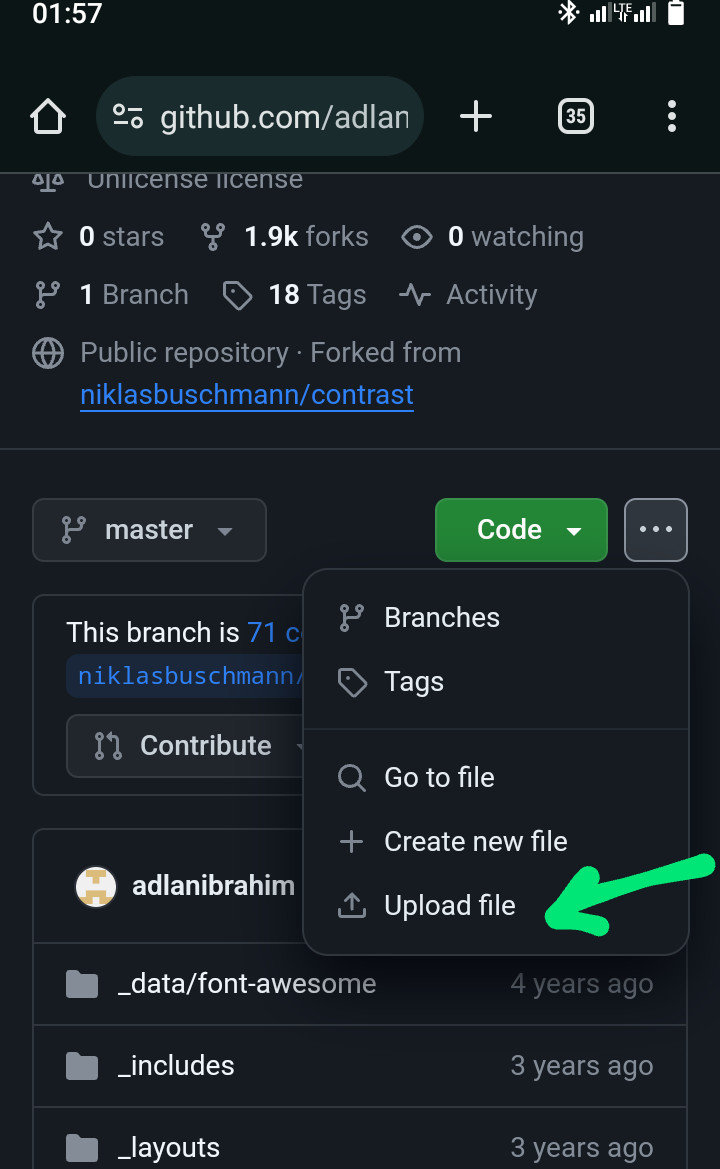
Next step is creating a html file in your github main page, and it should bear your CV name, like: mine was AdlanCV.pdf so my html file will be named as: AdlannCV.html
once you’ve created a html file, next step is to open it to edit it in place, final step is to write these lines of codes:
---
layout: default
title: "CV"
---
<object data="/AdlannCV.pdf" type="application/pdf"></object>
that’s it! don’t forget to replace AdlannCV.pdf with your CV name.
In future I may change how my CV page behave, like instead of downloading it, I want to open and display it in a new tab.